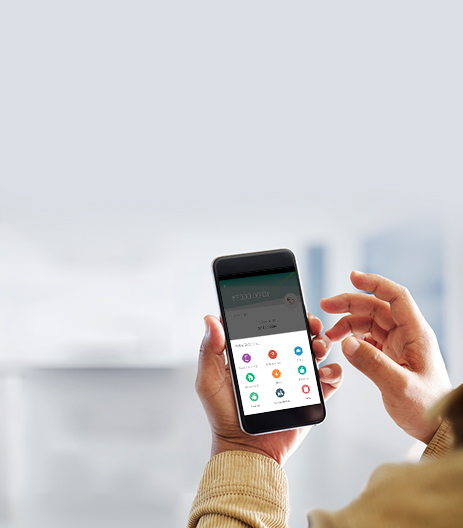mPassbook
Overview
IDBI Bank's mPassbook service is made available to access physical passbook in an electronic form at the convenience of your mobile phone. You can view the transactions of all your accounts. In addition, there are several other unique features provided which enhance the overall experience. It is available on pre-login page of mobile application- IDBI Bank Go Mobile+.
The initial as well as subsequent download will render previous/last 90 days transactions.
Eligibility
Eligibility Criteria
- IDBI Bank’s “mPassbook” service is available for Individual, Proprietor and HUF maintaining Savings, Current, Loan, Term Deposit, Overdraft or Cash Credit Account with the bank.
Features
- View account transactions.
- Personalization of transactions by adding keywords/personalized narration to them.
- Search transactions using keywords.
- Tagging expenses mpassbook-icon by categories.
- Expense monitoring by generating pie-chart for tagged expenses.
- Save transaction history as a PDF file.
- Supports Bi-lingual language (Hindi/ English).
FAQs
Ans.You can view your Account balance and transactions of Savings Account, Current Account, Loan Accounts, OD account and Cash Credit Account.
Features :
- Get your account statement anywhere any time
- Facility to tag transactions and add personalized remarks for transactions
- View pie chart for tagged expenses
- Search and filter to find a transaction
- Real time transaction updates
- Save transaction history as a PDF file
Ans.No charges are levied by the Bank for using this facility.
Ans. “mPassbook” service is pre-activated for all SB/CA/Overdraft/Cash-credit account holders of the bank.
Ans.Please refresh the application by dragging/scrolling downwardswhere transactions are displayed on the screen.
Ans.You can change your PIN using ‘Change PIN’ available within the Settings option. ‘Settings’ Option is available on the side drawer.
Ans.You can reset your Login Pin by clicking ‘Forgot PIN’ option available on the Login Page.
Ans. Click on the transaction you want to add a comment/narration and you will see an option to Add Comment. Add your personalised comment and click on save. You may use these keywords to search your transactions later.
Ans. Click on the transaction, you want to tag and you will see an
![]() . Click on the image to categorise your expenses.
. Click on the image to categorise your expenses.
Ans. Expense Manager is USP of mPassbook app. All your tagged transactions display the picture of your expenses in the form of a pie chart for the desired time range.
Ans. No, this app is only a Digital Passbook for account viewing and monitoring expenses. For financial transactions kindly download IDBI Bank “Go Mobile” application from Google Playstore